Check4ID Support-UK
Do you have questions about Check4ID or problems with its operation? Here are some answers.
Is your answer not listed? Feel free to contact us.
To use Check4ID, an account is always required from scanactive.com
You can temporarily use Check4ID for 7 days for free by creating an account at scanactive.com.
If you are having trouble logging in:
In the unlikely event that you have problems reading the MRZ:
In the unlikely event that it is not possible to read the NFC chip, check the following points:
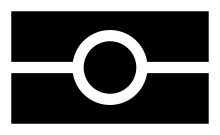
There are several possible situations in which you can scan a barcode of a document instead of an MRZ.
Check4ID supports barcodes specific to documents, these are:
Check4ID supports the modern Dutch driving licenses model 2014 and 2018 which are equipped with an NFC Chip.
To read these driving licenses you must:
To read these driving licenses with Check4ID, reading the NFC chip is necessary.
Check4ID supports the following Identity documents:
Check4ID performs several checks:
You can export data via XML or JSON if your account supports it.
To use Check4ID only for age verification, set the Result Type as “age verification” in the general settings.
In the age check settings, turn on the “Smart Scan” feature.
Check4ID will then only perform the necessary readout actions to determine the age
For the Dutch driving licenses you must also read the NFC chip to get an age check result.
